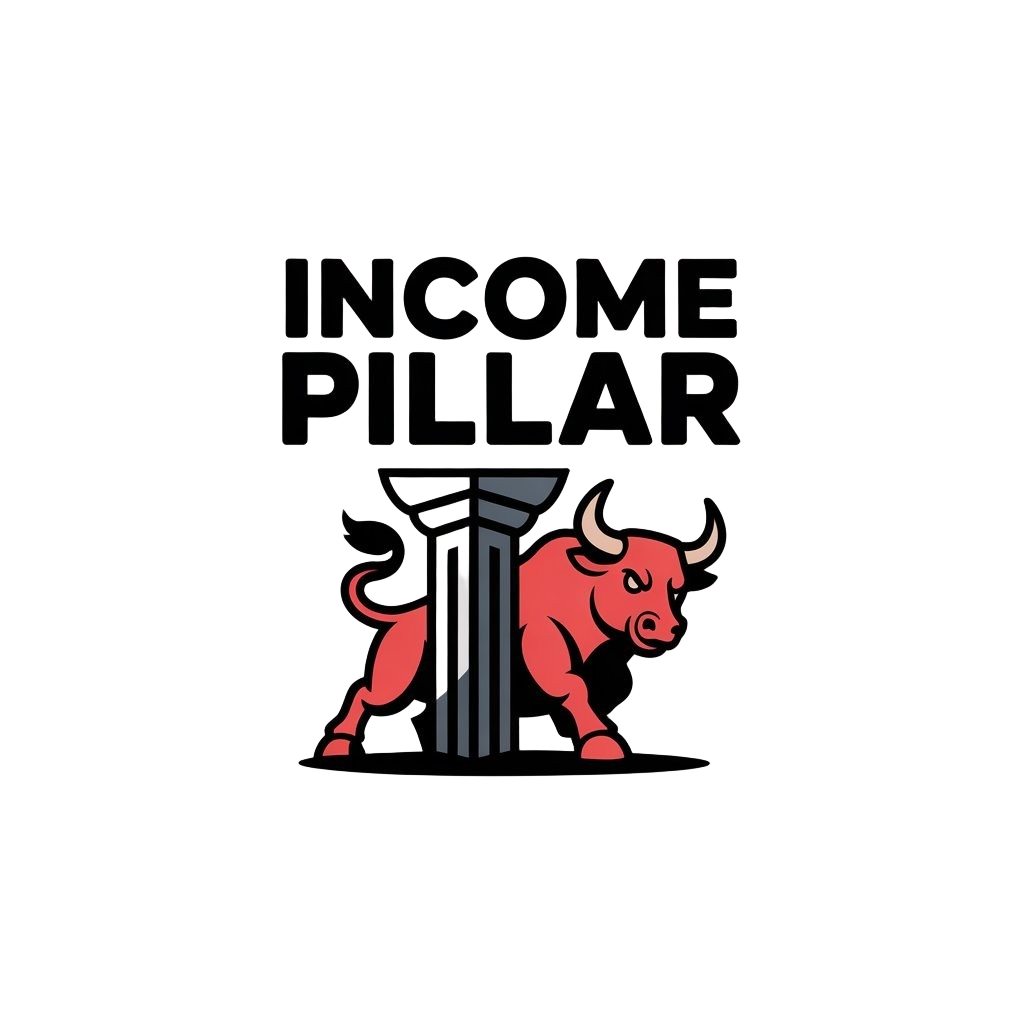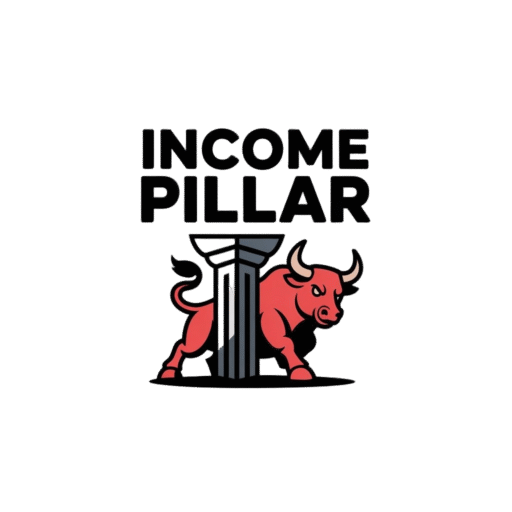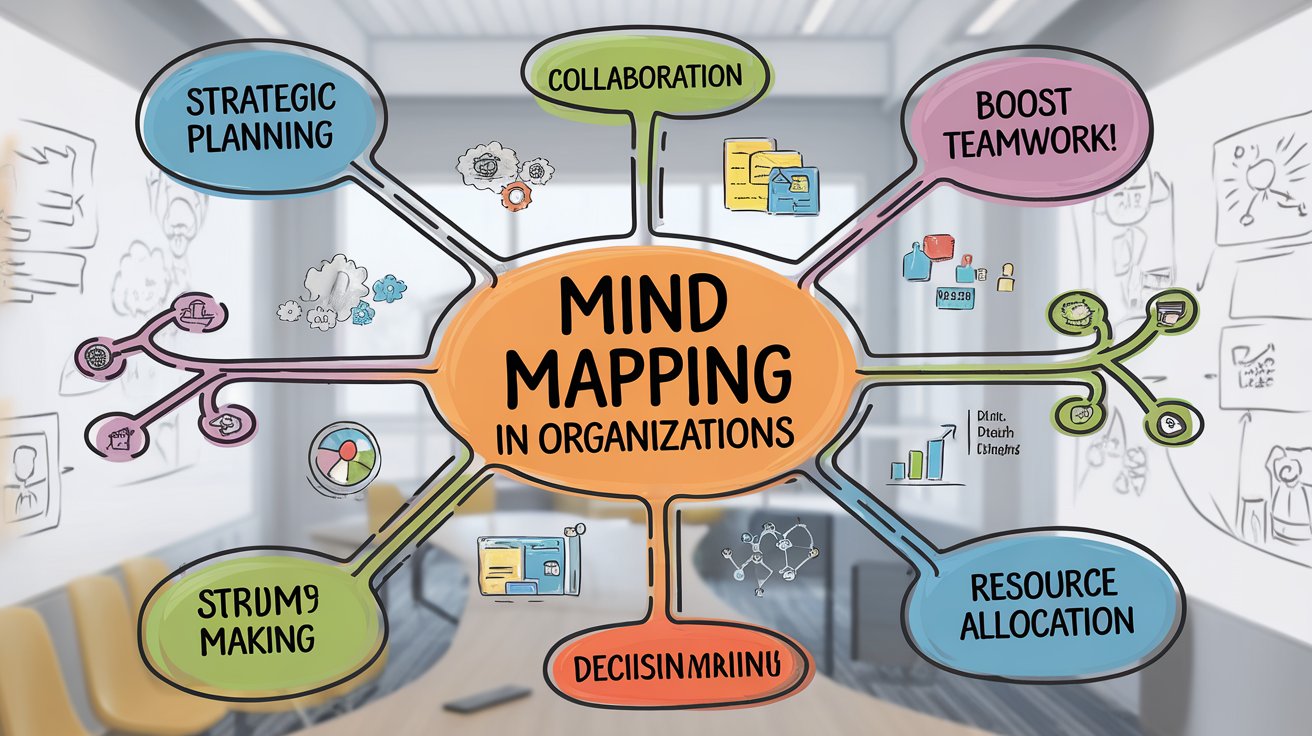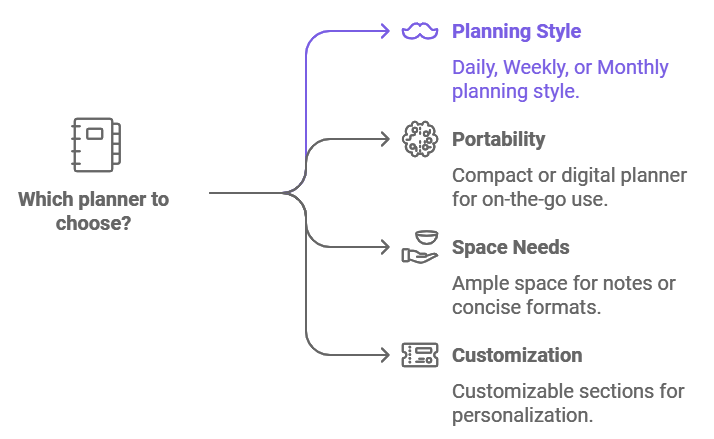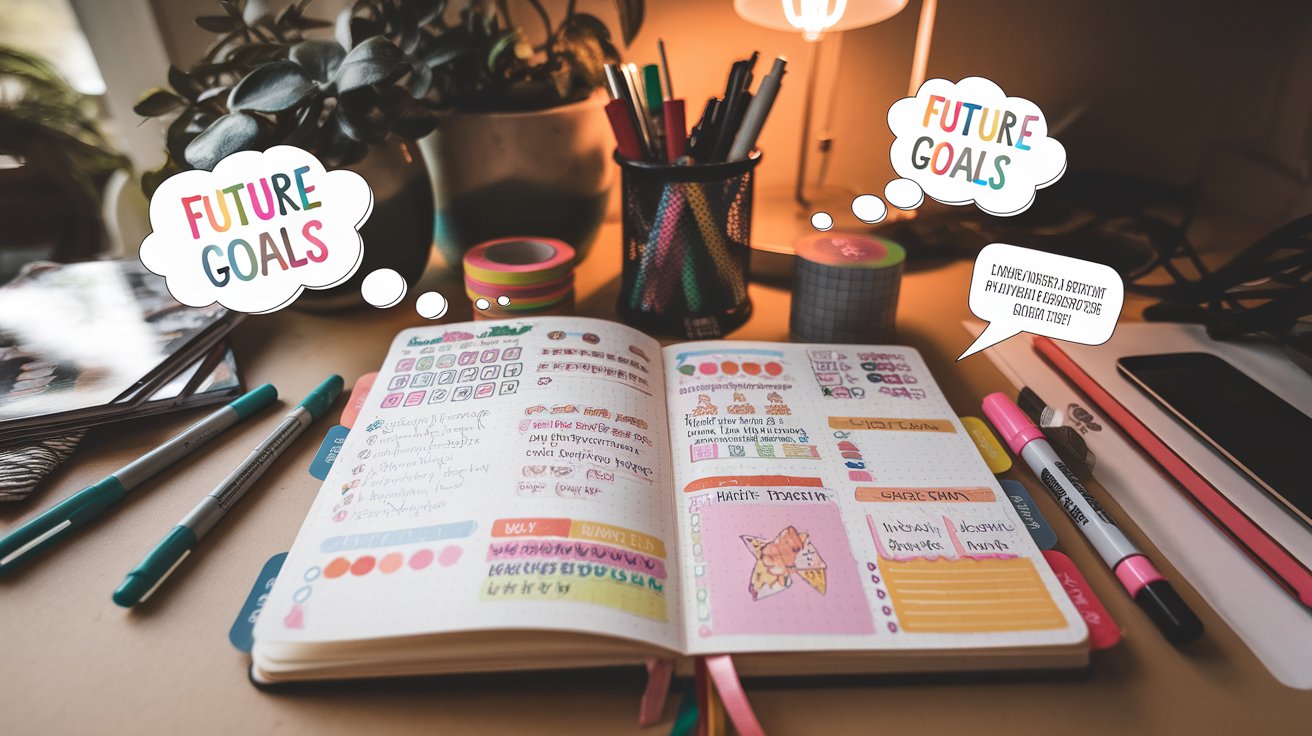Introduction
Organizing a planner effectively can be a game-changer for managing busy schedules and keeping track of important dates, tasks, and goals. With options ranging from digital planners to customizable paper versions, choosing the right one for your needs is the first step toward successful planning. Whether you’re a fan of color-coded layouts or prefer a straightforward approach, an organized planner is essential to stay on top of daily responsibilities and big-picture goals.
Using a combination of tools, from functional stickers to digital reminders, makes the planning process adaptable and fun. With simple strategies like color coordination and accessories like sticky notes and dividers, you can transform your planner into a personalized system. This guide offers practical tips and creative ideas to help you stay organized, prioritize tasks, and maintain focus in a way that fits your lifestyle.
Key Takeaways
- Choosing the right planner for your lifestyle can greatly enhance organization and productivity.
- Integrating digital tools with a physical planner creates a flexible and efficient planning system.
- Effective color-coding techniques make it easier to prioritize tasks and categories at a glance.
- Accessories like stickers, dividers, and sticky notes add personalization and functionality to your planner.
- Setting up regular reviews of your planner helps keep you focused on daily and long-term goals.
- A well-organized planner can support both productivity and personal enjoyment, making planning a positive habit.
Choosing the Right Planner for Your Lifestyle
Selecting a planner that suits your lifestyle is a key step in organizing effectively. With so many choices—from digital options to classic paper planners and creative bullet journals—it’s essential to consider how you plan to use it. For those who enjoy visual planning, a paper planner with space for stickers or color-coded entries might be ideal. Digital planners can be great for those who need quick access across devices. Each type of planner offers unique benefits, so think about your daily schedule, goals, and planning style. With the right planner, you’ll find it easier to stay on top of tasks, appointments, and deadlines, helping you manage time more effectively and stay organized.
Exploring Digital vs. Paper Planners
Choosing between digital and paper planners often comes down to personal preference and lifestyle needs. Digital planners, like Google Calendar or mobile apps, offer flexibility and the convenience of cloud storage, allowing you to access your schedule anytime, anywhere. On the other hand, paper planners provide a tactile experience that many find engaging, as well as space for personal touches like stickers or doodles. Some users even enjoy using both, jotting down daily priorities on paper while keeping digital reminders for on-the-go access. Understanding your planning style can help you decide which option—or combination—best supports your daily routines and long-term goals.
Assessing Planner Layouts for Optimal Organization
The layout of your planner is essential for an effective organization. Different layouts, such as daily, weekly, and monthly spreads, offer various benefits. A daily layout allows you to focus on day-to-day tasks and set specific goals, while a weekly view gives you a broader picture of your upcoming commitments. Monthly layouts are ideal for tracking long-term objectives or recurring tasks, such as bills or project deadlines. Choosing a layout that aligns with your schedule can make it easier to stay on track and manage your time effectively. Customizing the layout based on your needs enhances productivity and helps you prioritize important tasks.
Tips for Selecting the Perfect Planner
1. Identify Your Planning Style
Understanding how you prefer to plan—whether through daily task lists, weekly overviews, or monthly goals—helps in choosing a layout that aligns with your needs. Reflect on what structure keeps you motivated and organized.
2. Consider Portability
If you’re often on the go, a compact or digital planner might suit you best. Choose a size and format that fits easily into your bag, making it convenient to access anywhere.
3. Evaluate Space Needs
Consider how much space you need for daily entries. Some people benefit from planners with ample space for notes, while others prefer concise formats that keep tasks to the essentials.
4. Factor in Customization Options
Look for planners with customizable sections, like blank pages or areas for specific goals. This allows you to personalize your planning experience, making it more functional and engaging.
5. Choose Quality Materials
Investing in a planner with durable pages and binding can make a difference, especially if you use it daily. High-quality materials ensure it withstands frequent use and stays in good condition over time.
Integrating Digital and Physical Planning Tools
Combining digital tools like Google Calendar with a physical planner can streamline your planning process. Digital apps are ideal for reminders and quick edits, while physical planners offer a more tangible experience that some people find motivating. Using both can help you capture details, from daily to-dos to important dates, while keeping a clear overview of your schedule. For example, jotting down daily priorities in your planner while setting event reminders on your phone blends the benefits of each method. This hybrid approach allows flexibility and personalization, making it easier to track goals, meet deadlines, and stay organized.
Syncing Digital Calendars with Your Planner
Syncing a digital calendar, such as Google Calendar, with a physical planner can improve your planning efficiency. Digital calendars allow you to set reminders, schedule recurring events, and quickly adjust as plans change. By transferring high-priority items to your physical planner, you create a hybrid system that covers both instant updates and hands-on organization. This approach works well for busy individuals who benefit from digital flexibility and the focus of a physical planner. Syncing the two helps you keep track of deadlines and important dates without sacrificing the satisfaction of crossing items off a paper list.
Setting Up Digital Reminders for Key Events
Using digital reminders for important events adds an extra layer of organization to your planning. Apps like Google Calendar can send alerts before appointments or deadlines, ensuring you don’t miss essential commitments. This digital aid complements a physical planner, where you can jot down event details or action steps. For example, setting a reminder for a meeting allows you to focus on preparatory tasks in your planner. This method combines the best of both worlds—digital prompts for immediate notifications and a planner for in-depth organization, helping you stay organized and prepared for upcoming tasks.
Case Study: Blending Digital and Physical Planning for Optimal Productivity
When Sarah, a project manager at a tech firm, found herself juggling multiple deadlines and meetings, she decided to try a hybrid planning system. She used Google Calendar to set reminders for meetings, deadlines, and recurring tasks, ensuring that critical dates were always top of mind. Alongside this, Sarah maintained a physical planner where she recorded her daily priorities, specific to-do lists, and notes from project brainstorming sessions.
This combined approach allowed Sarah to stay flexible, with digital reminders on her phone for instant access, while her physical planner provided a space for deeper focus and creativity. Over a few months, Sarah noticed improved productivity and a clearer structure to her daily work. The hybrid system became an essential part of her routine, helping her manage her time more effectively and stay organized without sacrificing the tangible benefits of a paper planner.
Effective Color-Coding Techniques for Improved Clarity
Color-coding is an effective way to organize your planner and visually prioritize tasks. By assigning different colors to categories—such as work, personal, and health-related tasks—you can easily see which items require your attention. For example, using bright colors for high-priority tasks and softer shades for less urgent ones creates a clear visual hierarchy. This technique can make planning less overwhelming and more engaging, helping you stay motivated. Plus, it’s a great way to personalize your planner. With color-coding, your planner becomes not only organized but also a tool that reflects your personal style and organizational needs.
Using Colors to Prioritize Tasks
Color-coding is a helpful strategy for prioritizing tasks in your planner. By assigning a specific color to urgent tasks, you make them stand out, which can help guide your focus throughout the day. For instance, marking deadlines in red and regular tasks in blue provides an instant visual cue about what needs immediate attention. This approach not only makes your planner visually engaging but also helps prevent missed deadlines. Color-coding is a quick, effective way to organize tasks according to importance, making it easier to prioritize and stay on top of your responsibilities.
Organizing Categories with Color Codes
Beyond prioritizing, color-coding can also be used to categorize tasks by type, such as work, personal, or health-related activities. For example, using green for work tasks and purple for personal tasks helps you visually separate different areas of your life at a glance. This method ensures that each category is distinct and easy to locate, adding structure to your planner. By grouping similar tasks, you can focus on one area at a time without getting overwhelmed. With clear categories, your planner becomes an efficient tool for managing the many aspects of your schedule.
“Color is a power which directly influences the soul.” — Wassily Kandinsky
Customizing with Accessories for a Personal Touch
Adding accessories to your planner can boost its functionality and make it uniquely yours. Sticky notes, page markers, and dividers help you organize sections and quickly access specific pages. Functional stickers can highlight important dates, events, or tasks, while decorative elements add a bit of fun. By customizing your planner, you create a planning system that is visually engaging and tailored to your needs. Accessories like dividers can help you separate work from personal tasks, while sticky notes are perfect for quick reminders. With the right accessories, your planner can be both a practical tool and an inspiring space.
Personalizing with Functional Stickers
Functional stickers add both style and structure to your planner. Stickers for important dates, reminders, or goals serve as eye-catching prompts, making your planner more interactive. For example, using stickers to mark due dates or meetings helps ensure nothing slips through the cracks. Functional stickers also allow you to add personal flair, making the planning process more enjoyable. With a range of options, from motivational quotes to task-specific icons, stickers bring a sense of organization and creativity to your planning, helping you stay on track in a fun and personalized way.
Adding Dividers and Sticky Notes for Quick Access
Dividers and sticky notes can improve the functionality of your planner, making it easier to navigate and find important sections. Dividers help you separate different parts of your planner, such as work tasks, personal goals, and schedules. Sticky notes are perfect for jotting down quick reminders or adding temporary notes that don’t need a permanent place in your planner. Together, these accessories create a highly organized, user-friendly setup that allows you to access information quickly. Adding these elements makes your planner a practical and adaptable tool for managing your daily life.
Conclusion
An organized planner serves as a powerful tool for managing everything from daily tasks to long-term goals. By incorporating elements like color-coding, functional stickers, and digital reminders, you can create a planning system that truly reflects your needs and style. Customizing your planner with dividers, sticky notes, and personalized layouts not only adds structure but also makes the process enjoyable and engaging.
Whether you’re tackling a busy week or planning out the month, using a planner effectively helps you stay on track and achieve your goals. With a bit of creativity and the right setup, your planner becomes more than just a tool—it’s a reliable companion for managing your time, staying organized, and keeping life’s priorities in clear view. Embrace these simple techniques to make planning a seamless and motivating part of your daily routine.