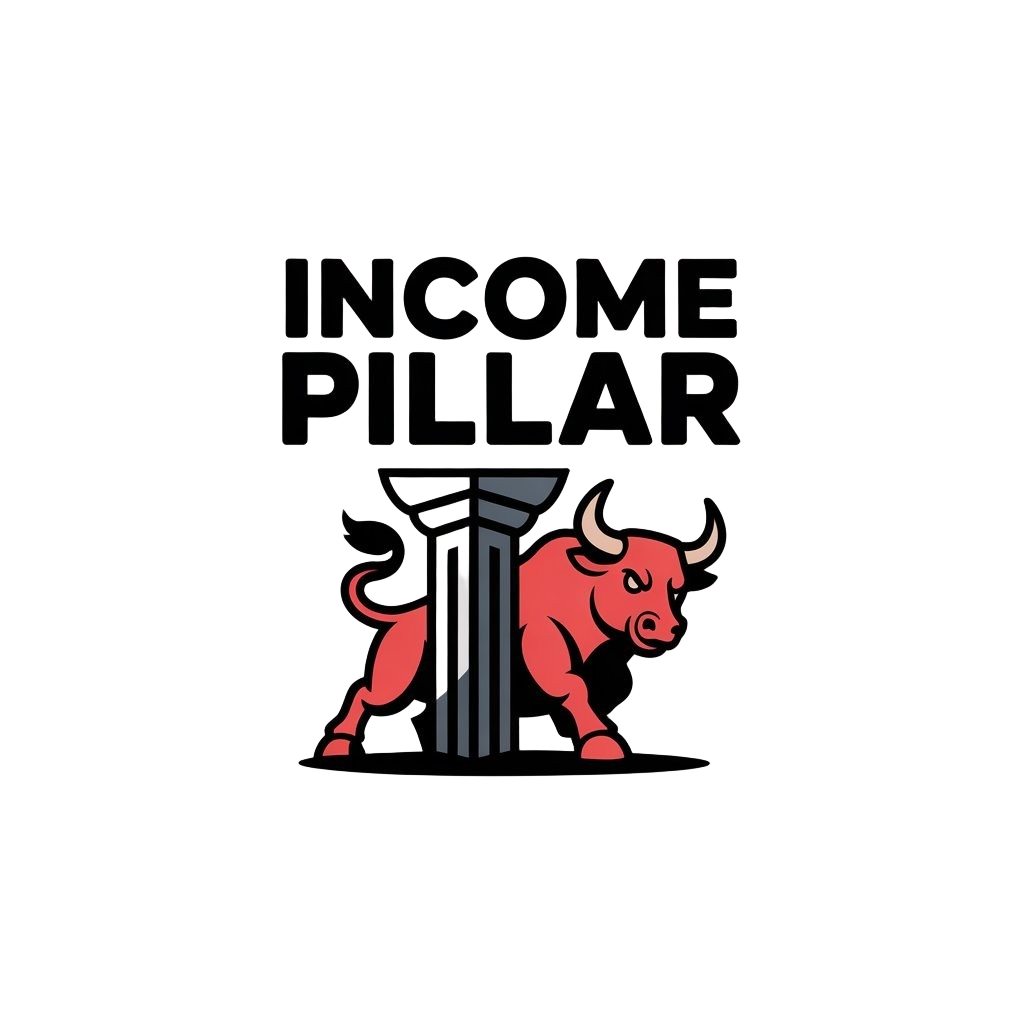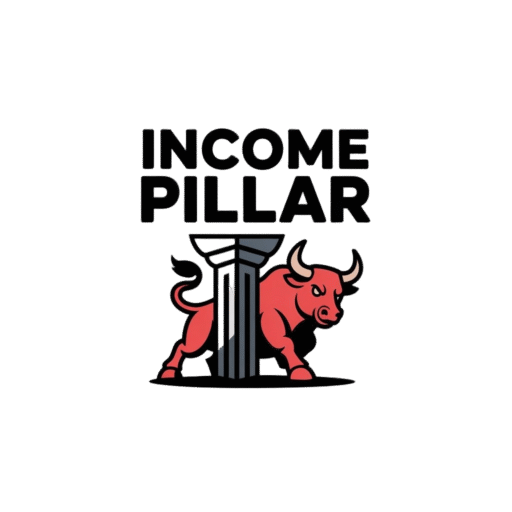Introduction
Pinterest is a visual discovery engine that allows users to find, save, and organize ideas through Pins and boards. For beginners, understanding how to use Pinterest effectively can open up endless possibilities for inspiration, whether for personal projects or business growth. By creating and optimizing a Pinterest account, users can begin to explore and collect ideas that fit their interests, while businesses can leverage the platform’s tools to increase visibility and drive traffic to their websites.
This guide will walk you through the essential steps for using Pinterest, from setting up an account to understanding Pinterest Analytics and marketing strategies for small businesses. Whether you’re looking to enhance your personal creativity or maximize your brand’s reach, this Pinterest beginners guide covers everything you need to know.
Key Takeaways
- Setting up a Pinterest account, whether personal or business, is the first step toward utilizing the platform effectively.
- Organizing Pinterest boards by theme helps users manage their saved content for easy access and better SEO.
- High-quality, visually appealing Pins with optimized keywords and descriptions can drive traffic and engagement.
- Pinterest Ads offer businesses the opportunity to expand their reach by targeting specific audiences.
- Pinterest Analytics is a valuable tool for tracking performance and refining content strategy based on data.
- Maximizing Pinterest’s potential involves continuously analyzing and optimizing Pins for better visibility and traffic.
How to Use Pinterest for Beginners
Pinterest is a highly visual social media platform that allows pinners to discover and save pinterest content through Pins. Beginners can start by creating an account on Pinterest—whether personal or a Pinterest business account. For personal use, Pinterest is a great tool to organize ideas and inspiration, from recipes to home décor. Pinterest business accounts offer additional features like analytics and promoted Pins, allowing brands to reach their target audience more effectively. After setting up an account, Pinterest users should familiarize themselves with the interface, including how to follow other users, use the pinterest algorithm to search for content using relevant keywords, and save high-quality images and new Pins to their own boards. The visual search engine makes it easy for both beginners and businesses to find and upload appealing content for any project. With options like the Pinterest app and browser extension, creating and organizing Pins has never been easier.
Setting Up Your Pinterest Account
Setting up a Pinterest account is the first step to getting started. Users have the option to choose between a personal or business account. Personal accounts are ideal for casual users who want to explore ideas and save Pins for personal projects. Business accounts, on the other hand, come with added features like Pinterest Analytics and the ability to run ads. Whichever account type you choose, make sure to complete your profile by adding a profile picture and bio to optimize your presence on the platform.
Navigating the Pinterest Interface
Understanding how to navigate the Pinterest interface is essential for beginners. The homepage shows a feed of Pins based on your interests, and the search bar at the top allows users to explore specific topics. The platform is designed for easy browsing with visually appealing Pins that can be saved to personalized boards. Beginners can also follow other users and boards to stay updated on new content. As you become familiar with the interface, using Pinterest will feel more intuitive, allowing for a better overall experience.
Top Tips for Pinterest Beginners
1. Choose the Right Account Type
When starting on Pinterest, decide whether a personal or business account suits your goals. Personal accounts are great for saving and organizing ideas, while business accounts offer tools like analytics and ads for growth.
2. Optimize Your Profile
Make sure to complete your profile with a clear bio and relevant keywords. This helps others find you on Pinterest and gives your account a professional appearance, especially if you’re using it for business purposes.
3. Follow Relevant Boards and Creators
Follow boards and creators that match your interests or business niche. Doing this will keep your feed fresh with content that inspires and aligns with your goals.
4. Use Keywords to Discover Content
The search bar on Pinterest is a powerful tool. Use relevant keywords to find specific content and explore topics that interest you, whether for personal or business use.
5. Save Pins and Organize Boards
Save useful Pins and organize them into themed boards for easy access later. This practice ensures that your content remains structured and easy to manage over time.
Creating and Organizing Pinterest Boards
Organizing content into Pinterest boards is essential for managing saved ideas effectively. Users can create a board based on specific themes, making it easier for active users to find Pins later. For instance, boards can be categorized under “Home Renovation,” “Healthy Recipes,” or “Travel Destinations.” Businesses should create a business account to better showcase their products and services through good Pinterest practices. It’s crucial to use a detailed title and description for each board and add a description to enhance discoverability through the guide to Pinterest SEO features. Sorting boards by recent activity or alphabetically helps keep an organized account on Pinterest that is visually appealing and user-friendly. Following a tutorial for creating pins can further improve the board’s structure, helping users navigate and discover content more easily.
How to Create Pinterest Boards
Creating a Pinterest board is a simple yet effective way to organize content. After logging into your Pinterest account, click the “Create” button to make a new board. You can name the board based on its theme—such as “Home DIY” or “Travel Inspiration”—and begin adding Pins that fit the category. Users should also write detailed descriptions for their boards, incorporating keywords to improve the board’s discoverability through search. This organization method helps ensure that all content is stored efficiently and is easy to access later.
Organizing Boards for Easy Access
After creating several Pinterest boards, it’s important to keep them organized. Users can sort their boards alphabetically, by recent activity, or even manually if they prefer. This helps keep the Pinterest profile clean and visually appealing, especially when showcasing projects or ideas. For businesses, this type of organization is even more important, as a well-maintained profile can leave a strong impression on potential customers. Additionally, users can customize the cover image of each board to highlight its theme and make the layout more engaging.
Case Study: How a Small Business Boosted Engagement with Pinterest Boards
A small home décor business wanted to increase its online visibility and engagement by leveraging Pinterest’s organizational tools. They started by creating multiple Pinterest boards focused on different categories, such as “Minimalist Living Rooms,” “DIY Home Projects,” and “Sustainable Furniture.” Each board was carefully optimized with relevant keywords in the descriptions and visually appealing cover images to capture users’ attention.
The business also made sure to keep the boards updated with fresh content, consistently pinning new items that fit within each theme. As a result, their followers increased by 30% in just two months, and they saw a significant rise in website traffic. By effectively organizing and optimizing their boards, the business was able to position itself as a niche authority in home décor, attracting a broader audience through Pinterest’s visual discovery engine.
Maximizing Pinterest Marketing for Small Businesses
Pinterest is an effective tool for small businesses looking to increase visibility and drive traffic to your site. By creating high-quality Pins with the correct aspect ratio and optimizing them with relevant keywords, businesses can ensure that their content on Pinterest reaches the right audience. Pinterest also offers advertising options that allow businesses to promote their Pins to a wider audience, boosting engagement and conversions. Using Pinterest for business, companies can track performance and learn what works, refining their strategies accordingly. Small businesses should focus on visually appealing content that aligns with their brand and attracts users to discover new products or services.
Creating High-Quality Pinterest Pins
The key to effective Pinterest marketing is creating high-quality Pins that attract attention. Businesses should focus on using visually appealing images or videos with clear descriptions and relevant keywords. The ideal Pin size is 1000px wide by 1500px high, which ensures that it looks great both in the feed and on mobile devices. Including call-to-action phrases like “Shop Now” or “Learn More” can encourage users to engage with the content. Consistently creating fresh, original content is crucial to keeping your audience interested and driving traffic to your website.
Leveraging Pinterest Ads for Growth
Pinterest Ads provide businesses with the opportunity to expand their reach. With various ad formats available, such as promoted Pins and video ads, small businesses can effectively target their desired audience. The platform allows advertisers to set budgets and choose who sees their ads based on demographics and interests. This level of customization helps ensure that your ads reach potential customers who are likely to engage with your content. Over time, leveraging Pinterest Ads can lead to increased brand awareness, website traffic, and conversions.
“Pinterest is one of the best platforms for driving traffic. It’s not just about pretty pictures, but about creating content that connects with your audience and turns inspiration into action.” — Peg Fitzpatrick, social media strategist and co-author of *The Art of Social Media*
Understanding Pinterest Analytics to Drive Traffic
Pinterest Analytics is a powerful tool that helps users understand how their content performs. By analyzing data such as the number of saves, clicks, and overall engagement, businesses can make informed decisions about their Pinterest strategies. For example, a high number of saves indicates that content resonates with the audience, while low engagement may suggest that adjustments are needed. Businesses can also track website traffic generated through Pins, helping them gauge how Pinterest contributes to overall marketing success. Leveraging Pinterest Analytics enables users to optimize their content and improve their visibility on the platform.
Interpreting Key Pinterest Metrics
Pinterest Analytics offers valuable insights into how well your content performs. Key metrics include the number of impressions, saves, clicks, and audience demographics. For businesses, understanding these metrics is crucial for refining content strategy and increasing engagement. For instance, if a certain Pin is generating a high number of saves, it signals that your audience finds the content useful or inspiring. Conversely, low engagement may indicate that adjustments are needed to improve content appeal. Analyzing these metrics regularly helps businesses optimize their Pinterest strategy.
Using Data to Improve Pinterest Performance
The data provided by Pinterest Analytics can be used to fine-tune your marketing efforts. For example, businesses can see which types of content perform best and focus on creating more of that. Tracking the number of website visits generated by Pins helps businesses understand Pinterest’s role in driving overall traffic. By continually analyzing and acting on the insights provided by Pinterest Analytics, businesses can make data-driven decisions that lead to better performance and greater engagement on the platform.
Conclusion
Pinterest offers a unique platform where creativity and business opportunities can thrive. By setting up a well-organized Pinterest account and understanding how to use its features, both beginners and businesses can maximize their presence on the platform. Whether you’re pinning for personal inspiration or driving traffic to your website, the right strategies, from creating high-quality Pins to utilizing Pinterest Analytics, can significantly improve your results.
Incorporating Pinterest into your daily routine or marketing plan opens the door to endless possibilities. As you continue to explore and optimize your approach, you’ll discover how this powerful tool can enhance your goals, whether they are personal or professional.