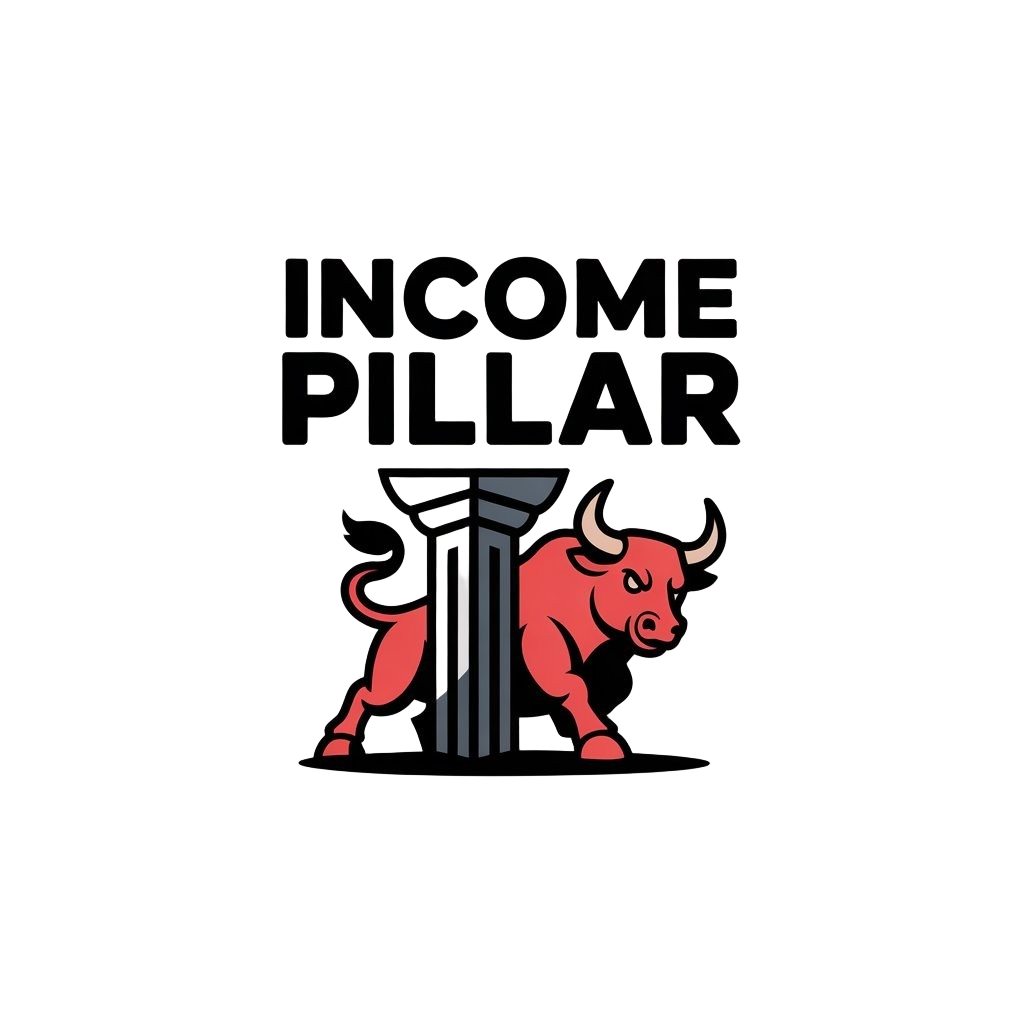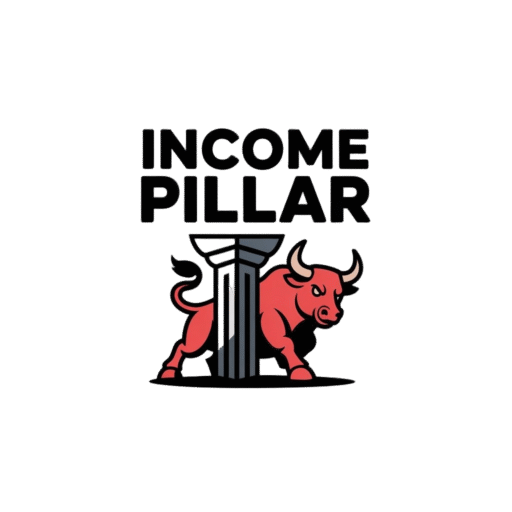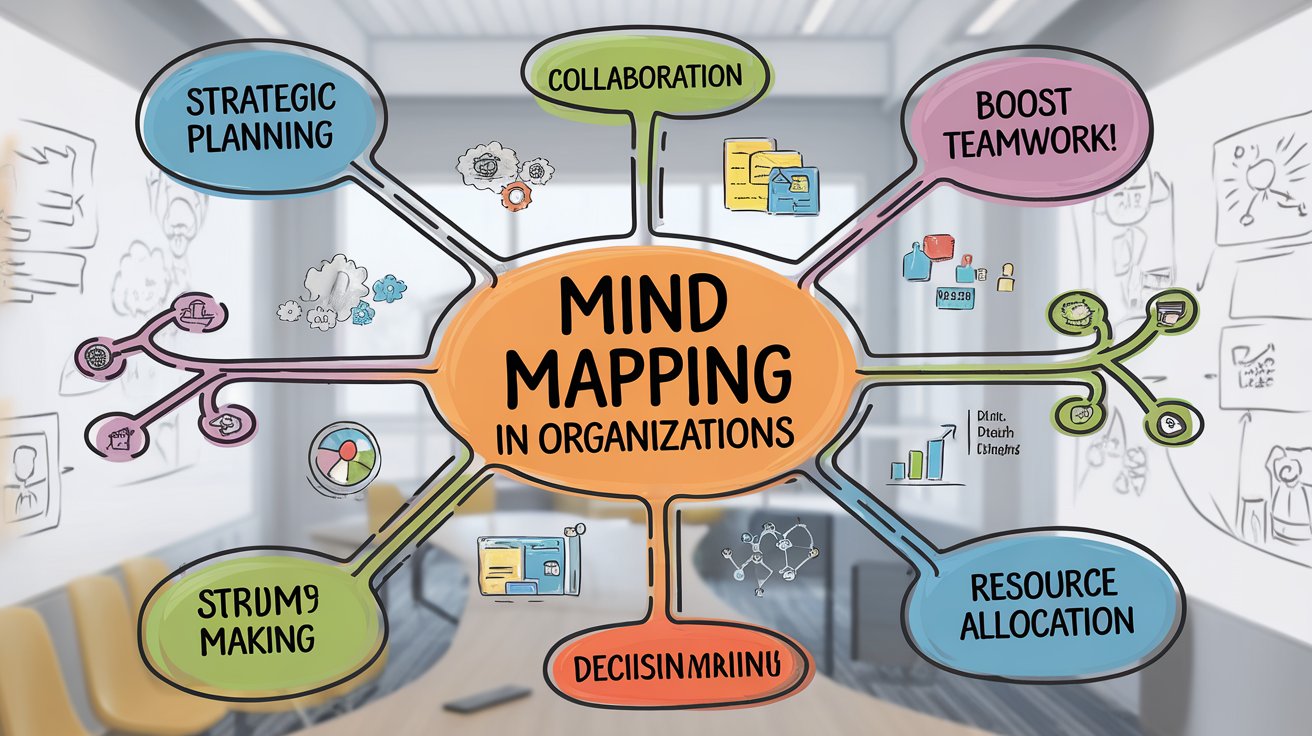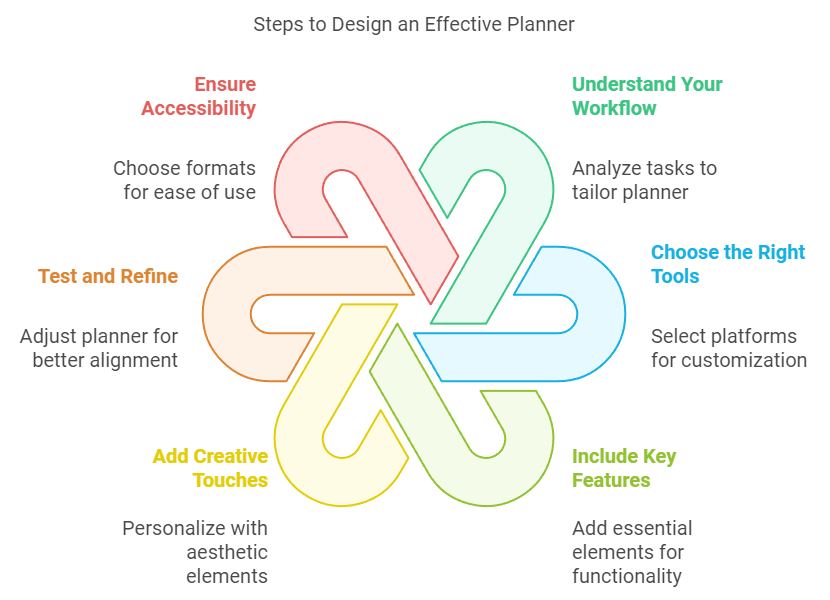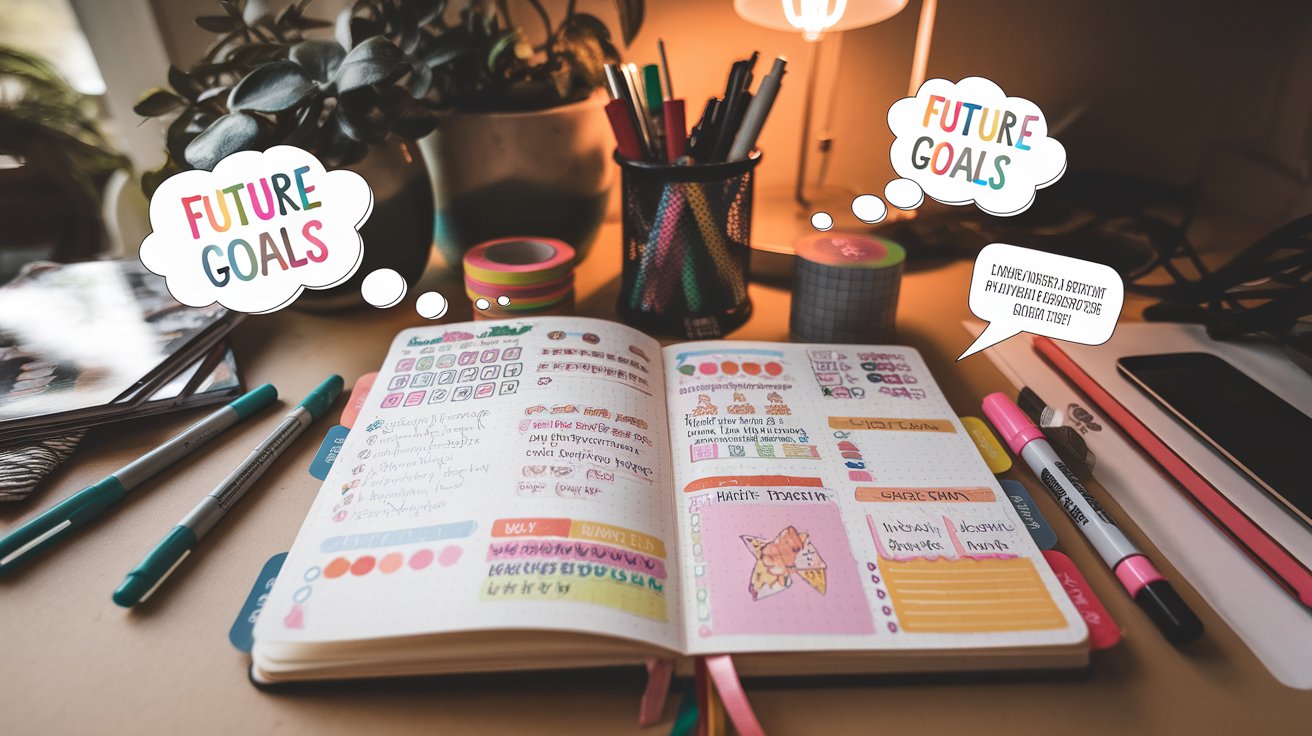Introduction
A well-designed planner can be a game-changer for anyone striving to stay organized and productive. Whether you’re customizing layouts, designing templates, or using powerful tools like Canva, creating a personalized planner ensures your workflow is tailored to your unique needs. By combining features such as to-do lists, color-coded sections, and goal-setting spaces, planners become essential tools for managing daily tasks and long-term projects seamlessly. These tools help streamline productivity and bring clarity to complex schedules.
Incorporating digital solutions into planner creation further enhances their value, offering flexibility and accessibility across various devices. With features like dashboards and automated reminders, digital planners support time management and task prioritization effortlessly. Whether physical or digital, a customized planner helps you stay on top of your goals while reflecting your personal style and preferences.
Key Takeaways
- Personalized planners enhance productivity by aligning with individual workflows and goals.
- Customizable templates and layouts make planner creation accessible and flexible.
- Digital planners offer advanced features like dashboards and automated reminders for seamless organization.
- Adding personal touches, such as color coding or motivational quotes, makes planners both functional and inspiring.
- Consistent use of planners ensures better task management and time efficiency.
- Tools like Canva simplify the design process, bridging creativity and practicality.
Streamlining Your Workflow with a Personalized Planner
A personalized planner is a powerful tool for organizing tasks, deadlines, and long-term goals. By customizing formats, layouts, and templates, you can tailor a planner to fit your unique workflow, ensuring it aligns with your daily priorities and time management needs. Whether it’s adding a to-do list or integrating a kanban system, a personalized approach helps streamline productivity and eliminates unnecessary stress. Tools like Canva or similar design platforms provide flexibility, allowing you to create layouts that reflect your style while staying functional. With such planners, it becomes easier to stay on top of important tasks and deadlines, making it a helpful tool for both professional and personal goals.
Steps to Customize a Planner That Fits Your Workflow
Customizing a planner to align with your workflow starts with identifying your key tasks and goals. Focus on daily to-do lists, weekly overviews, and long-term projects to ensure your layout is comprehensive. Platforms like Canva enable drag-and-drop features that simplify the design process, allowing you to incorporate personalized touches such as inspirational quotes, deadline trackers, or dashboard elements. By prioritizing features that streamline productivity, you can create a planner that enhances your organizational system while maintaining a unique aesthetic.
Tools and Techniques to Improve Planner Efficiency
Maximize planner efficiency by leveraging tools like kanban boards and integrated dashboards. Digital planners provide automation options, including syncing with calendars and setting reminders. For physical planners, consider using washi tape or stickers for clear categorization. These methods not only save time but also make workflows more visually engaging. Combining strategic design with powerful tools results in a planner that supports consistent productivity.
Essential Steps for Designing an Effective Planner
1. Understand Your Workflow
Analyze your daily, weekly, and monthly tasks to identify the core elements you need in a planner. Knowing your workflow ensures your planner is tailored to suit your lifestyle and goals.
2. Choose the Right Tools
Select platforms like Canva or other design tools that allow drag-and-drop customization for creating templates and layouts that match your vision.
3. Include Key Features
Incorporate must-have elements such as to-do lists, dashboards, and calendar views to make your planner functional and versatile for various needs.
4. Add Creative Touches
Use stickers, washi tape, or unique fonts to give your planner a personalized and aesthetically pleasing look.
5. Test and Refine
Use your planner for a week or two, then make adjustments to improve functionality and align better with your habits.
6. Ensure Accessibility
Choose formats—digital, printable, or physical—that best suit your needs and ensure they are easy to update and carry around.
Essential Features for Building a Custom Planner
When designing a custom planner, focus on integrating elements that enhance functionality. Templates and pre-built layouts offer a solid foundation, while customizable sections like monthly overviews, dashboards, and task management tools ensure your planner suits your needs. Adding options for personalized touches, such as color coding, stickers, or motivational quotes, further elevates the user experience. Digital features, including drag-and-drop elements, are particularly effective for making adjustments in real time. Additionally, ensure that the planner supports multiple formats, such as printable or digital options, for broader usability. These features combine to make a planner not just a tool but a reflection of its creator’s workflow and priorities.
Must-Have Components for an Effective Custom Planner
An effective custom planner includes essential elements such as monthly overviews, task lists, and space for notes. Incorporating features like color-coded sections or detachable pages ensures flexibility and adaptability. Personalized planners also benefit from sections dedicated to goal setting, habit tracking, and project management. These components create a functional, user-friendly tool designed to cater to diverse needs and preferences.
How to Add Personal Touches to Your Planner Design
Personalizing a planner goes beyond functionality by adding elements that reflect individual tastes. Use fonts and stickers that resonate with your style, or include motivational phrases to inspire daily use. Digital planners allow for seamless integration of unique designs, while physical planners offer opportunities for creative additions like washi tape and hand-drawn elements. These touches make the planner not just a tool but a personalized companion for achieving your goals.
Case Study: Successful Planner Creation for Busy Professionals
Creating a planner tailored for busy professionals highlights how customization can enhance productivity and workflow management. A small business owner, Sarah, needed a planner that could juggle her packed schedule, team management, and personal goals. She used Canva to design a hybrid planner with both physical and digital elements, combining weekly overviews, task lists, and a dashboard for team deadlines.
To ensure usability, Sarah added color-coded sections for meetings, deadlines, and personal tasks, making her planner visually intuitive. She also included motivational quotes to stay inspired during hectic days. Over three months, Sarah reported improved time management, reduced stress, and a noticeable increase in productivity. Her planner became an indispensable tool, helping her stay on track with both professional and personal milestones.
Enhancing Productivity with Digital Planner Tools
Digital planners have revolutionized task organization, offering an all-in-one solution for busy professionals and creative minds alike. With features like dashboards, real-time syncing, and automated reminders, these tools simplify complex workflows. Platforms like Canva allow you to design templates that combine style with functionality, while task management systems integrate seamlessly to ensure nothing is overlooked. Customizable planners with options for daily or monthly views provide flexibility, catering to both short-term tasks and long-term planning. Moreover, the ability to include to-do lists, deadlines, and project tracking ensures maximum productivity and minimizes clutter, helping users stay organized and focused.
Exploring Digital Features for Advanced Planning
Digital planners offer features such as drag-and-drop customization, deadline alerts, and real-time collaboration. These tools are ideal for both personal and professional organization, providing flexibility and ease of use. With platforms like Canva, users can craft visually appealing templates that integrate seamlessly with task management systems, ensuring every detail is accounted for in the planning process.
Integrating Digital Planners into Your Daily Routine
Incorporating digital planners into your routine begins with syncing them to your preferred devices. Automated reminders, daily updates, and dashboard summaries simplify planning tasks. Digital tools also allow for quick adjustments, whether for a last-minute meeting or a shift in project priorities. These features help streamline daily tasks, making digital planners a practical choice for modern workflows.
A goal without a plan is just a wish. — Antoine de Saint-Exupéry
Tips for Maintaining Consistency with Your Planner
Consistency is key to making the most out of your planner. Start by setting clear daily, weekly, and monthly goals and updating your planner regularly. Tools like color coding and stickers make the process visually engaging and easier to maintain. Incorporate reminders for important dates or recurring tasks, ensuring nothing slips through the cracks. Experiment with layouts and designs until you find a system that works for you, and don’t hesitate to adjust as your needs evolve. Using personalized or digital planners that integrate seamlessly into your lifestyle is essential for maintaining long-term productivity and achieving your goals.
Building a Habit of Regular Planner Use
Consistency starts with setting a dedicated time to update your planner each day. Establishing this habit ensures all tasks, deadlines, and notes are recorded promptly. Use visual cues like stickers or color codes to highlight priority items, making it easier to stay focused. Over time, regular planner use becomes second nature, improving overall productivity and organization.
Overcoming Common Challenges in Planner Maintenance
Planner maintenance challenges, such as forgetting to update or losing track of tasks, can be mitigated with simple strategies. Set reminders to review your planner daily and allocate a few minutes to adjust as needed. Opt for layouts that suit your planning style, whether detailed or minimalist. Addressing these obstacles ensures you maintain a planner that supports your goals consistently.
Conclusion
Creating a personalized planner is more than just an organizational task; it’s an opportunity to design a tool that perfectly complements your lifestyle and goals. By incorporating essential features such as customizable templates, user-friendly layouts, and creative elements like stickers or motivational quotes, you can craft a planner that enhances productivity and keeps you inspired. Tools like Canva and other design platforms simplify the process, making it accessible for everyone.
Whether you prefer a physical planner or a digital one, maintaining consistency in its use is key to long-term success. From syncing digital planners to automating reminders, to building a habit of regular updates, these steps ensure your planner becomes an indispensable part of your daily routine. With a personalized planner, staying organized and achieving your goals becomes easier and more enjoyable.